
تفاصيل المنتج
HDMI Converter
HDMI+USB Port To DP Converter
تفاصيل المنتج
*Input: HDMI Male
*Output:DP Female
*Support 4K@30Hz/1080P @60Hz *USB port for power supply *Flat Cable *ABS Case
*Ugreen HDMI to DisplayPort converter lets you connect an HDMI enabled video source,such as a Blu-ray player, camera, video game console or computer, to a DisplayPort monitor or projector.
*The compact adapter is USB-powered and supports video resolutions up to 4K,giving you the freedom to connect your 4K HDMI equipped Ultrabook or laptop to an Ultra HD DisplayPort projector. It's the perfect solution for a variety of settings,including office boardrooms or trade shows.
*Support for 4K makes the adapter great for video production applications such as viewing and editing post-production video or viewing camera footage from an HDMI source on your DisplayPort monitor
*This HDMI to DP adapter offers plug-and-play installation, providing a hassle-free setup with no software or drivers to install.
Cable length: 1.5ft/50cm; USB cable for power: 1.5ft/50cm
*View 4K content from your HDMI video source on a DisplayPort monitor
Ugreen HDMI to DisplayPort converter lets you connect an HDMI enabled video source,such as a Blu-ray player, camera,video game console or computer to a DisplayPort monitor or projector for both audio and video transmission.
*Be more productive
Using the HDMI to DisplayPort adapter, you can connect a secondary monitor to your laptop.Present content from your HDMI equipped computer on a DisplayPort monitor View documents, spreadsheets, and web pages across multiple screens,Viewing camera footage from your HDMI source on a DisplayPort monitor.It's perfect for office use where you'll often view documents, spreadsheets, and web pages across multiple screens.
*How it Works
1. Connect HDMI source devices (Notebook, Laptop or Blu-ray player) to Displayport-enabled monitor, LCD, HDTV with this conver cable by a Displayport cable (Sold separately)
2. Plug in the USB power cable into source devices;
3. Choose the right source device, and then go to Control Panel to set Extension or Duplicate mode for the secondary display as your needs.
*Note
This cable is NOT bi-directional, and can only support signal from HDMI to DisplayPort monitor



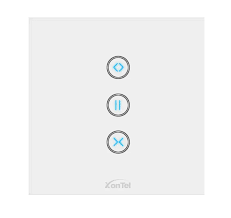
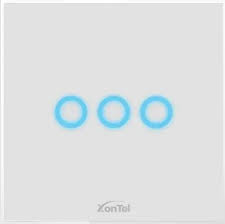




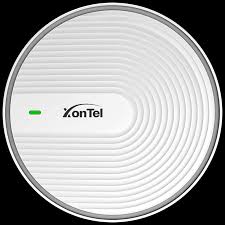



التقييمات و التعليقات (0)